+4
yoshi
DarkTosky
MissKittyCat
DragonKnight
8 posters
How make a screen?

DragonKnight- Posts : 112
Join date : 2009-08-04
Age : 27
Location : Deutschland
- Post n°1
 How make a screen?
How make a screen?
I dont know how make a screen? 

MissKittyCat- Posts : 40
Join date : 2009-08-04
Age : 32
Location : Germany
- Post n°2
 Re: How make a screen?
Re: How make a screen?
Are you german?
When yes, i can say you the taste on the Keyboard
It is "Druck, S-Abf"
I hope, I have helped you
When yes, i can say you the taste on the Keyboard
It is "Druck, S-Abf"
I hope, I have helped you

DarkTosky- Posts : 23
Join date : 2009-08-04
- Post n°3
 Re: How make a screen?
Re: How make a screen?
http://www.windows-help-central.com/image-files/windows-xp-print-screen2.jpgDragonKnight wrote:I dont know how make a screen?
I hope it good for u

DragonKnight- Posts : 112
Join date : 2009-08-04
Age : 27
Location : Deutschland
- Post n°4
 Re: How make a screen?
Re: How make a screen?
And where is then ????
I m german and speak german and english
I m german and speak german and english

MissKittyCat- Posts : 40
Join date : 2009-08-04
Age : 32
Location : Germany
- Post n°5
 Re: How make a screen?
Re: How make a screen?
@ Dragonknight: Die Taste ist oben rechts neben Rollen und Pause/Untbr..
Also rechts neben F12 .
.
Hoffe habe dir geholfen...
Gruß, Lena
Also rechts neben F12
Hoffe habe dir geholfen...
Gruß, Lena

DragonKnight- Posts : 112
Join date : 2009-08-04
Age : 27
Location : Deutschland
- Post n°6
 Re: How make a screen?
Re: How make a screen?
WO LANDEN DIE DANN ICH WEIS DIE TASTE ABER WO SIND DIE DANN????? 

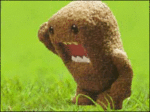
yoshi- Posts : 43
Join date : 2009-08-03
Age : 37
Location : another planet
- Post n°7
 Re: How make a screen?
Re: How make a screen?
try host it on www.imageshack.us 

MissKittyCat- Posts : 40
Join date : 2009-08-04
Age : 32
Location : Germany
- Post n°8
 Re: How make a screen?
Re: How make a screen?
Dragonknight, dann machste Paint auf und drückst die Tastenkombination Strg + V.
Das ist der Befehl zum einfügen, da es bei dir gerade Zwischengespeichert ist.
Gruß, Lena
Das ist der Befehl zum einfügen, da es bei dir gerade Zwischengespeichert ist.
Gruß, Lena

DragonKnight- Posts : 112
Join date : 2009-08-04
Age : 27
Location : Deutschland
- Post n°9
 Re: How make a screen?
Re: How make a screen?
Danke kann man das irgendwie einstellen das das in 1 ordner geht?

DarkTosky- Posts : 23
Join date : 2009-08-04
- Post n°10
 Re: How make a screen?
Re: How make a screen?
I think to speke in german in this forum it not good
Dont forgot here not onli germans
Dont forgot here not onli germans
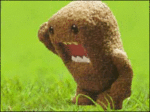
yoshi- Posts : 43
Join date : 2009-08-03
Age : 37
Location : another planet
- Post n°11
 Re: How make a screen?
Re: How make a screen?
MissKittyCat wrote:Dragonknight, dann machste Paint auf und drückst die Tastenkombination Strg + V.
Das ist der Befehl zum einfügen, da es bei dir gerade Zwischengespeichert ist.
Gruß, Lena
i think after the click on the bottun the screen goes direct to the "screenshot" folder.

MissKittyCat- Posts : 40
Join date : 2009-08-04
Age : 32
Location : Germany
- Post n°12
 Re: How make a screen?
Re: How make a screen?
Tosky, it was to Dragon  .
.
I wrote English in the Forum, but have a German People a problem, I wrote that in German .
.
@ Dragon: Irgendwie bestimmt, hab nur keine Ahnung
I wrote English in the Forum, but have a German People a problem, I wrote that in German
@ Dragon: Irgendwie bestimmt, hab nur keine Ahnung

Sepy- Posts : 3
Join date : 2009-08-03
Age : 33
- Post n°13
 Re: How make a screen?
Re: How make a screen?
DragonKnight wrote:WO LANDEN DIE DANN ICH WEIS DIE TASTE ABER WO SIND DIE DANN?????
you play with German. exe?
If yes:
C:\Program Files\Metin2_Germany\Screenshot
If not:
under: "My Files"
(German Computer:)
C:\Programme\Metin2_Germany\Screenshot
or. "Eigene Datein"

DragonKnight- Posts : 112
Join date : 2009-08-04
Age : 27
Location : Deutschland
- Post n°14
 Re: How make a screen?
Re: How make a screen?
i dont have the china ordner i play china exe =(

MissKittyCat- Posts : 40
Join date : 2009-08-04
Age : 32
Location : Germany
- Post n°15
 Re: How make a screen?
Re: How make a screen?
Really Sepy?
I have played Metin2.de ...
but i have no Screenshots from Metin35 in it .
.
From Longju3 yes
I have played Metin2.de ...
but i have no Screenshots from Metin35 in it
From Longju3 yes
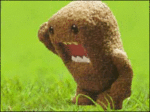
yoshi- Posts : 43
Join date : 2009-08-03
Age : 37
Location : another planet
- Post n°16
 Re: How make a screen?
Re: How make a screen?
ok, i explain you
1. click on the "printscreen button"
2. [Windows button] + [R]
3. type: "mspaint.exe" (without " ")
4. CTRL + V
5. File > Save As
6. www.imageshack.us
7. copy the link and you have your images hosted ^^
1. click on the "printscreen button"
2. [Windows button] + [R]
3. type: "mspaint.exe" (without " ")
4. CTRL + V
5. File > Save As
6. www.imageshack.us
7. copy the link and you have your images hosted ^^

MissKittyCat- Posts : 40
Join date : 2009-08-04
Age : 32
Location : Germany
- Post n°17
 Re: How make a screen?
Re: How make a screen?
good explanation 

DragonKnight- Posts : 112
Join date : 2009-08-04
Age : 27
Location : Deutschland
- Post n°18
 Re: How make a screen?
Re: How make a screen?
1. click on the "printscreen button" druck?
2. [Windows button] + [R] windowsbutten whtas that te right under Y?
3. type: "mspaint.exe" (without " ") Paint or what
4. CTRL + V klar
5. File > Save As save klar
6. www.imageshack.us kk
7. copy the link and you have your images hosted ^^ he?
2. [Windows button] + [R] windowsbutten whtas that te right under Y?
3. type: "mspaint.exe" (without " ") Paint or what
4. CTRL + V klar
5. File > Save As save klar
6. www.imageshack.us kk
7. copy the link and you have your images hosted ^^ he?

MissKittyCat- Posts : 40
Join date : 2009-08-04
Age : 32
Location : Germany
- Post n°19
 Re: How make a screen?
Re: How make a screen?
What dragon?

Sepy- Posts : 3
Join date : 2009-08-03
Age : 33
- Post n°20
 Re: How make a screen?
Re: How make a screen?
MissKittyCat wrote:Really Sepy?
I have played Metin2.de ...
but i have no Screenshots from Metin35 in it.
From Longju3 yes
You have Metin2_Germany 2007?
If not - Install it!
-----------------------------
I play Metin35 in English
My Screenshotfolder:
C:\Program Files\Subagames\Metin2\Screenshot
best regards,
Sepy

DarkTosky- Posts : 23
Join date : 2009-08-04
- Post n°21
 Re: How make a screen?
Re: How make a screen?
Dragon dont stole yoshi post..
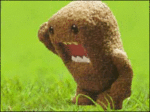
yoshi- Posts : 43
Join date : 2009-08-03
Age : 37
Location : another planet
- Post n°22
 Re: How make a screen?
Re: How make a screen?
well, the 7th step:
upload you images then they give you many links for your images, copy the first one
upload you images then they give you many links for your images, copy the first one

DragonKnight- Posts : 112
Join date : 2009-08-04
Age : 27
Location : Deutschland
- Post n°23
 Re: How make a screen?
Re: How make a screen?
i dont stole i dont understand it more not=(

MissKittyCat- Posts : 40
Join date : 2009-08-04
Age : 32
Location : Germany
- Post n°24
 Re: How make a screen?
Re: How make a screen?
For you Dragon in German 
1. Klick auf den "Druck" Button
2. Mach Paint auf
3. Drück auf Paint und mach die Tastenkombination Strg (Ctrl) + V
4. Datei -> Speichern unter
Wenn du es als Signatur oder so was haben wilst:
5. www.imageshack.us -> da ladest es hoch .
.
6. Speicher den Link ab und dann hast du dein Bild.
Copyright by Yoshi
1. Klick auf den "Druck" Button
2. Mach Paint auf
3. Drück auf Paint und mach die Tastenkombination Strg (Ctrl) + V
4. Datei -> Speichern unter
Wenn du es als Signatur oder so was haben wilst:
5. www.imageshack.us -> da ladest es hoch
6. Speicher den Link ab und dann hast du dein Bild.
Copyright by Yoshi
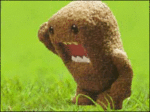
yoshi- Posts : 43
Join date : 2009-08-03
Age : 37
Location : another planet
- Post n°25
 Re: How make a screen?
Re: How make a screen?
DragonKnight wrote:i dont stole i dont understand it more not=(
the first time is always hard ^^
after save the screen.
1. Go to this website : http://www.imageshack.us/
2. click "browse"
3. select your images
4. "start upload"
5. wait a few sec
6. click on "Direct link to image"
7. copy your URL where you want ^^
hope thats help
|
|
|